728x90
반응형
출처 : https://dotnetplaybook.com/redis-as-a-primary-database/
1. Application architecture

2. Model
Platform.cs
using System.ComponentModel.DataAnnotations;
namespace RedisAPI.Models
{
public class Platform
{
[Required]
public string Id { get; set; } = $"platform:{Guid.NewGuid().ToString()}";
[Required]
public string Name { get; set; } = string.Empty;
}
}
3. Repository
IPlatformRepo.cs
using RedisAPI.Models;
namespace RedisAPI.Data
{
public interface IPlatformRepo
{
void CreatePlatform(Platform plat);
Platform GetPlatformById(string id);
IEnumerable<Platform> GetPlatforms();
}
}RedisPlatformRepo.cs
using System.Text.Json;
using RedisAPI.Models;
using StackExchange.Redis;
namespace RedisAPI.Data
{
public class RedisPlatformRepo : IPlatformRepo
{
private readonly IConnectionMultiplexer _redis;
public RedisPlatformRepo(IConnectionMultiplexer redis)
{
_redis = redis;
}
public void CreatePlatform(Platform plat)
{
if(plat == null)
{
throw new ArgumentOutOfRangeException(nameof(plat));
}
var db = _redis.GetDatabase();
var serialPlat = JsonSerializer.Serialize(plat);
db.StringSet(plat.Id, serialPlat);
//redis-cli에서 사용했던, set command와 동일하다.
}
public Platform GetPlatformById(string id)
{
var db = _redis.GetDatabase();
var plat = db.StringGet(id);
if (!string.IsNullOrEmpty(plat))
{
return JsonSerializer.Deserialize<Platform>(plat);
}
return null;
}
public IEnumerable<Platform> GetPlatforms()
{
throw new NotImplementedException();
}
}
}Program.cs
var builder = WebApplication.CreateBuilder(args);
// Add services to the container.
builder.Services.AddSingleton<IConnectionMultiplexer>(opt =>
ConnectionMultiplexer.Connect(builder.Configuration.GetConnectionString("RedisConnection")));
builder.Services.AddScoped<IPlatformRepo, RedisPlatformRepo>();
builder.Services.AddControllers();4. Controller
PlatformsController.cs
using Microsoft.AspNetCore.Mvc;
using RedisAPI.Data;
using RedisAPI.Models;
namespace RedisAPI.Controllers
{
[Route("api/[controller]")]
[ApiController]
public class PlatformsController : ControllerBase
{
private readonly IPlatformRepo _repository;
public PlatformsController(IPlatformRepo repository)
{
_repository = repository;
}
[HttpGet("{id}", Name="GetPlatformById")]
public ActionResult <IEnumerable<Platform>> GetPlatformById(string id)
{
var platform = _repository.GetPlatformById(id);
if (platform != null)
{
return Ok(platform);
}
return NotFound();
}
[HttpPost]
public ActionResult <Platform> CreatePlatform(Platform platform)
{
_repository.CreatePlatform(platform);
return CreatedAtRoute(nameof(GetPlatformById), new {Id = platform.Id}, platform);
}
}
}PS C:\Users\admin\source\repos\RedisAPI\RedisAPI> dotnet run
프로젝트 실행하여 api 호출 테스트해보자.
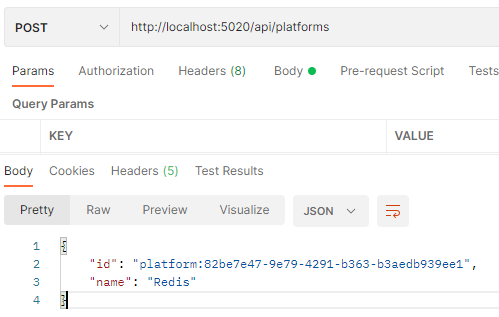
redis-cli로 저장된 데이터를 확인해보자.
root@130a5acf8844:/data# redis-cli
127.0.0.1:6379> scan 0
1) "0"
2) 1) "platform:1bcd51db-c301-4e7d-914e-eebc294adc79"
2) "platform:85271e45-0d46-4317-aa9c-2a36625528cf"
3) "platform:3ef0a6ca-7070-4107-a905-26bfa4ee338b"
4) "platform:f82d5fb2-8d97-453e-8fad-bc09766634a4"
5) "platform:82be7e47-9e79-4291-b363-b3aedb939ee1"
6) "platform:4fa05050-6c2d-4d9e-8f4e-2e0191b57799"
7) "platform:869d5d6e-f755-4cbd-a6ba-8401777e68ac"
127.0.0.1:6379> get platform:1bcd51db-c301-4e7d-914e-eebc294adc79
"{\"Id\":\"platform:1bcd51db-c301-4e7d-914e-eebc294adc79\",\"Name\":\"Redis\"}"728x90
반응형
'ASP.NET Core' 카테고리의 다른 글
| .NET Core] Request Pipeline - Run, Map, Use (0) | 2022.05.23 |
|---|---|
| .NET 6 API with Redis] 4. API using Hashes Data Type (0) | 2022.05.18 |
| .NET 6 API with Redis] 2. docker를 사용해서 redis 컨테이너 구성 (0) | 2022.05.18 |
| .NET 6 API with Redis] 1. Redis란? (0) | 2022.05.18 |
| ASP.NET Core] Model Binding 모델 바인딩 (2) | 2022.02.03 |



댓글