728x90
반응형
endpoint가 없는 /files 경로를 호출한 경우 404 error status code를 처리할 수 있는 방법을 살펴보자.
1. UseStatusCodePages
var app = builder.Build();
// Configure the HTTP request pipeline.
if (!app.Environment.IsDevelopment())
{
app.UseExceptionHandler("/Home/Error");
}
app.UseStatusCodePages();엔드포인트를 찾을 수 없다는 브라우저 종속 오류 메시지가 반환된다.
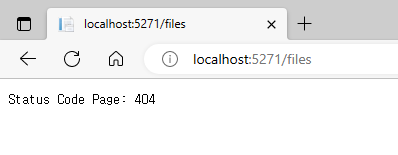
2.UseStatusCodePages(response content type, text를 지정하는 방법)
using static System.Net.Mime.MediaTypeNames;
var app = builder.Build();
// Configure the HTTP request pipeline.
if (!app.Environment.IsDevelopment())
{
app.UseExceptionHandler("/Home/Error");
}
app.UseStatusCodePages(Text.Plain, "Status Code Page: {0}");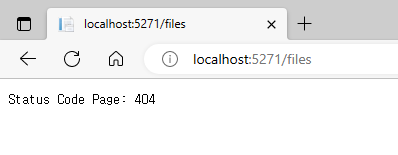
반응형
3. UseStatusCodePagesWithRedirects
Program.cs
var app = builder.Build();
// Configure the HTTP request pipeline.
if (!app.Environment.IsDevelopment())
{
app.UseExceptionHandler("/Home/Error");
}
app.UseStatusCodePagesWithRedirects("/Home/HandleError/{0}");HomeController.cs
[Route("/Home/HandleError/{code:int}")]
public IActionResult HandleError(int code)
{
ViewData["ErrorMessage"] = $"Error occurred. The ErrorCode is: {code}";
return View("~/Views/Shared/HandleError.cshtml");
}HandleError.cshtml
@{
}
<h1 class="text-danger">@ViewData["ErrorMessage"]</h1>
<h2 class="text-danger">An error occurred while processing your request.</h2>client에 302-Found status code 반환
error handling point로 redirect, error정보를 display하고 http 200 반환

4. UseStatusCodePagesWithReExecute
var app = builder.Build();
// Configure the HTTP request pipeline.
if (!app.Environment.IsDevelopment())
{
app.UseExceptionHandler("/Home/Error");
}
app.UseStatusCodePagesWithReExecute("/Home/HandleError/{0}");
다른 엔드포인트로 redirect하지 않고, 상태코드가 유지됨
728x90
반응형
'ASP.NET Core' 카테고리의 다른 글
| ASP.NET Core API] Audit Trail(API 로그) (0) | 2023.11.01 |
|---|---|
| ASP.NET Core] Cookie Authentication을 이용한 로그인 (0) | 2023.05.17 |
| ASP.NET Core] Asynchronous Generic Repository (1) | 2023.04.26 |
| ASP.NET Core] Asynchronous Programming - Async, Await (0) | 2023.04.26 |
| ASP.NET Core Razor Pages] 2. Page Models, Routing, Filters (0) | 2023.02.27 |



댓글