728x90
반응형
1. .NET Core 3.1 또는 .NET 5.0 SDK 설치
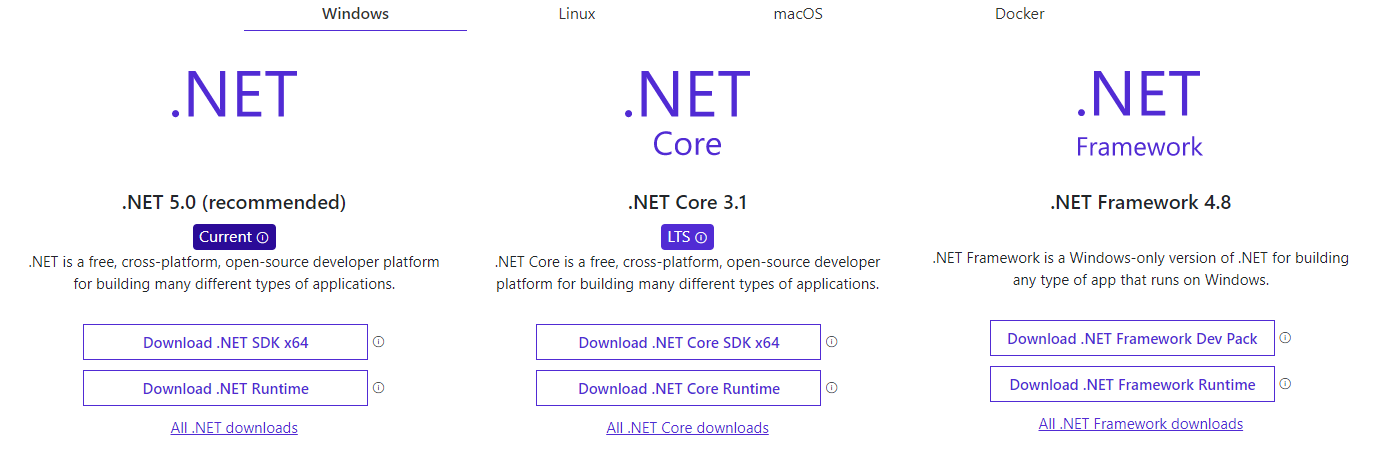
https://dotnet.microsoft.com/download
C# 9.0 사용하려면 .NET 5.0을 설치한다.
Download .NET (Linux, macOS, and Windows)
Free downloads for building and running .NET apps on Linux, macOS, and Windows. Runtimes, SDKs, and developer packs for .NET Framework, .NET Core, and ASP.NET.
dotnet.microsoft.com
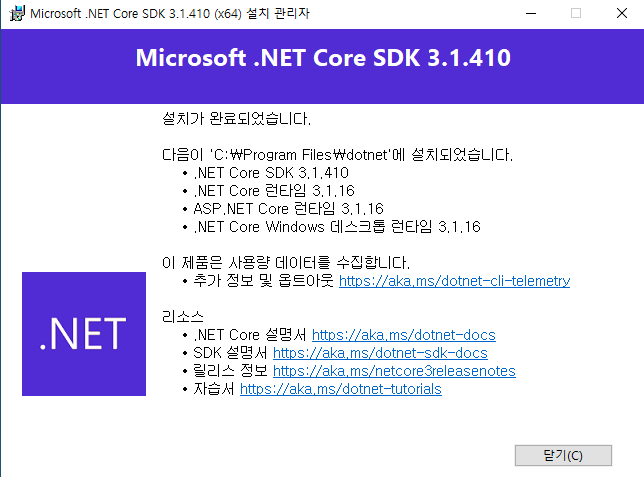
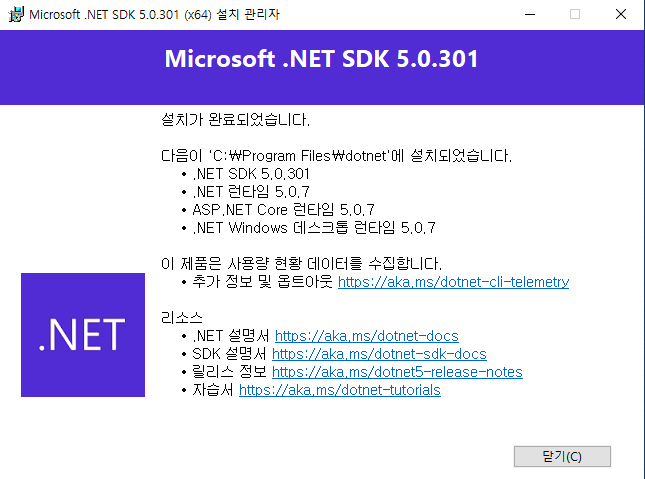
2. C# extension for Visual Studio Code 설치
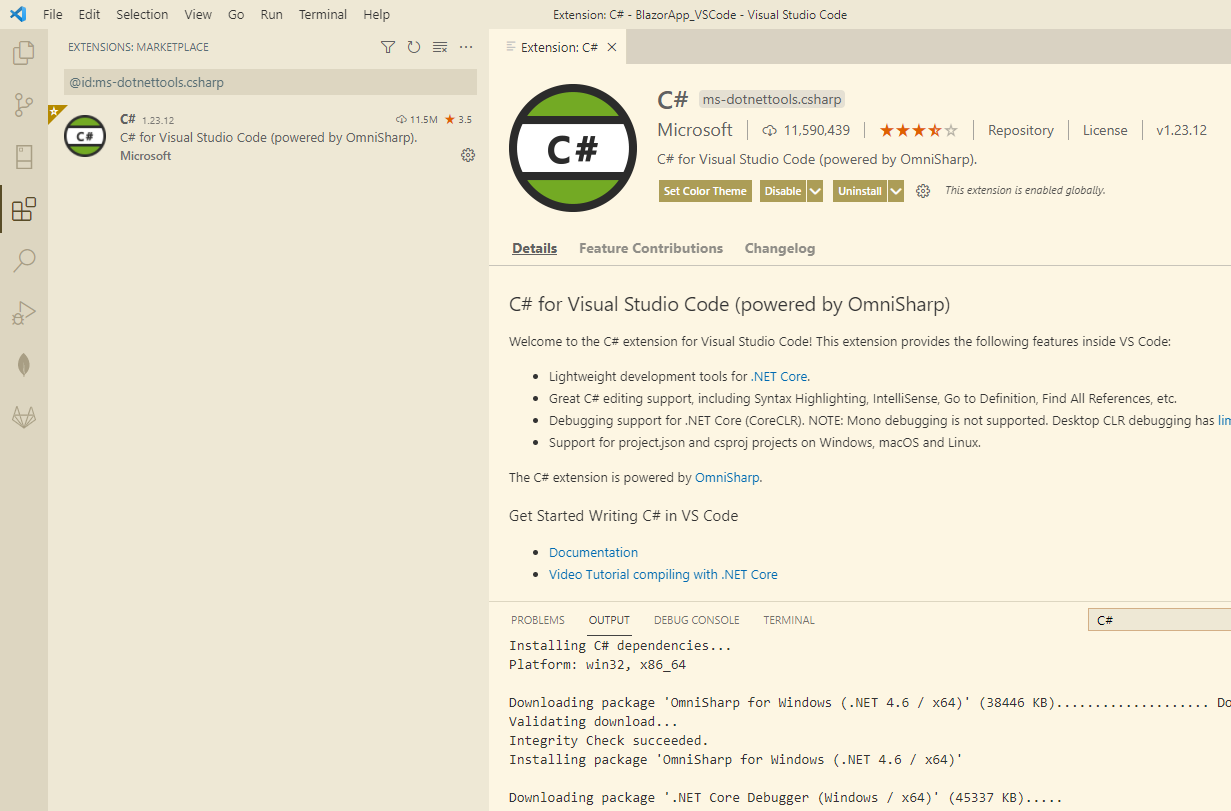
3. Blazor Server 프로젝트 생성
dotnet new blazorserver4. 앱 실행
$ dotnet watch run
watch : Started
info: Microsoft.Hosting.Lifetime[0]
Now listening on: https://localhost:5001
info: Microsoft.Hosting.Lifetime[0]
Now listening on: http://localhost:5000
info: Microsoft.Hosting.Lifetime[0]
Application started. Press Ctrl+C to shut down.
info: Microsoft.Hosting.Lifetime[0]
Hosting environment: Development
info: Microsoft.Hosting.Lifetime[0]
Content root path: D:\BlazorApp_VSCode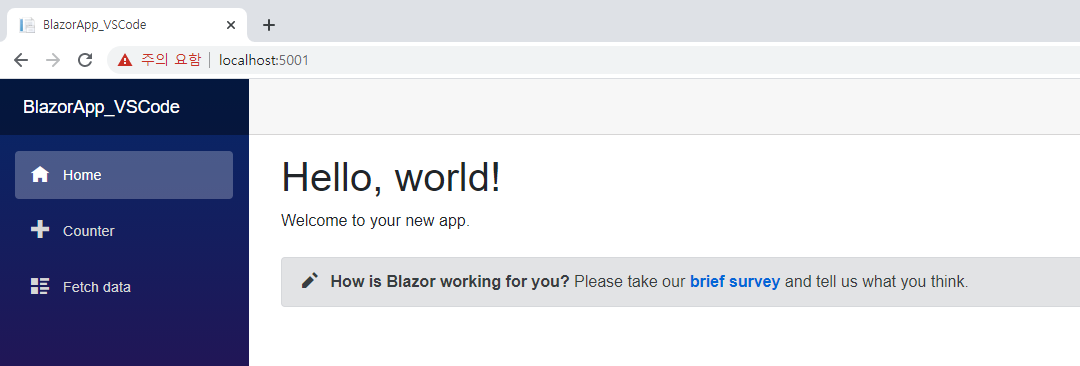
4. component 추가 (ToDo 페이지)
$ dotnet new razorcomponent -n Todo -o Pages
The template "Razor Component" was created successfully.Pages 폴더에 Todo.razor 파일이 생성되었다.
<h3>Todo</h3>
@code {
}
NavMenu.razor에 todo 링크 태그를 추가한다.
<li class="nav-item px-3">
<NavLink class="nav-link" href="todo">
<span class="oi oi-list-rich" aria-hidden="true"></span> Todo
</NavLink>
</li>프로젝트 루트에 새파일 추가 TodoItem.cs
public class TodoItem
{
public string Title { get; set; }
public bool IsDone { get; set; }
}
728x90
반응형
'Blazor' 카테고리의 다른 글
| Blazor WASM] ILogger, 로깅 사용하기 (0) | 2021.09.09 |
|---|---|
| Blazor WASM] session storage 사용하기 (0) | 2021.09.09 |
| Blazor의 .NET 메서드에서 JavaScript 함수 호출 (0) | 2021.09.09 |
| Visual Studio 2019] Blazor Web Assembly 프로젝트 생성 (0) | 2021.09.09 |
| Blazor WASM] JavaScript의 위치 (0) | 2021.07.28 |




댓글