728x90
반응형
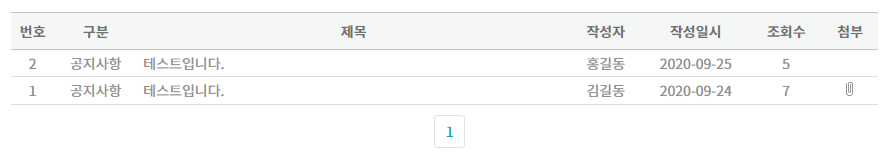
NoticeComponent.js
게시글이 많지 않은 경우에는 전체 다 가져와서 paging처리하면 될 것 같다.
전체 게시글을 가져오는 /notice/noticeList api를 호출하여 setPosts 한다.
페이지당 10개의 게시글을 표시한다.
import React, { useState, useEffect } from 'react';
import { Link } from "react-router-dom";
import ajax from '../../utils/ajax'
import Pagination from '../Pagination';
import moment from 'moment';
const NoticeComponent = (props) => {
const [posts, setPosts] = useState([]);
const [currentPage, setCurrentPage] = useState(1);
const [postsPerPage] = useState(10);
useEffect(() => {
const fetchPosts = async () => {
let res = await ajax('/api/notice/noticeList');
setPosts(res.data);
}
fetchPosts();
}, []);
const indexOfLastPost = currentPage * postsPerPage;
const indexOfFirstPost = indexOfLastPost - postsPerPage;
const currentPosts = posts.slice(indexOfFirstPost, indexOfLastPost);
const paginate = (pageNumber) => setCurrentPage(pageNumber);
return (
<div className="container" style={{ fontFamily: 'Noto Sans Korean,Malgun Gothic,sans-serif' }}>
<div className="lf-menu-nav"><span>공지사항</span></div>
<div className="lf-contents pd12">
<div className="top-controls">
<a href="/noticewrite"><button className="lf-button primary float-right">글쓰기</button></a>
</div>
<div style={{ padding: "0 12px" }}>
<table className="board_list text-center">
<colgroup>
<col width="5%" />
<col width="*" />
<col width="50%" />
<col width="*" />
<col width="*" />
<col width="*" />
<col width="*" />
</colgroup>
<thead>
<tr>
<th>번호</th>
<th>구분</th>
<th>제목</th>
<th>작성자</th>
<th>작성일시</th>
<th>조회수</th>
<th>첨부</th>
</tr>
</thead>
<tbody>
{currentPosts.map(post => (
<tr key={post._id}>
<td>{post._id}</td>
<td>{post.type}</td>
<td className="text-left"><Link className="text-ellipsis" to={{ pathname: '/noticeDetail', state: { _id: post._id } }} style={{ color: '#909090' }}>{post.title}</Link></td>
<td>{post.userName}</td>
<td>{moment(post.date).format('YYYY-MM-DD')}</td>
<td>{post.readCount}</td>
<td>
{post.fileList.length > 0 &&
<img src="/images/board_attach.gif" />
}
</td>
</tr>
))}
</tbody>
</table>
</div>
<Pagination postsPerPage={postsPerPage} totalPosts={posts.length} currentPage={currentPage} paginate={paginate}></Pagination>
</div>
</div>
)
};
export default NoticeComponent;
728x90
반응형
'React' 카테고리의 다른 글
| React 게시판 만들기 : 파일업로드 multer (5) (0) | 2020.10.05 |
|---|---|
| React 게시판 만들기 : React-Quill (4) (0) | 2020.09.29 |
| React 게시판 만들기 : Pagination (3) (0) | 2020.09.28 |
| React 게시판 만들기 : 준비과정 (1) (0) | 2020.09.28 |
| Mongo DB] Auto Increment, 컬럼에 자동으로 증가값 부여하기 (0) | 2020.09.28 |



댓글