Apple Developer Documentation : https://developer.apple.com/documentation/sign_in_with_apple/sign_in_with_apple_js/configuring_your_webpage_for_sign_in_with_apple
참조 : https://sarunw.com/posts/sign-in-with-apple-4/
1. Apple Developer 에 로그인
https://developer.apple.com/account
2. Certificates, Identifiers & Profiles 메뉴에서 Service ID 설정한다.
자세한 내용은 아래 참조
https://help.apple.com/developer-account/#/dev1c0e25352
3. script 파일 추가, meta tag 추가, 로그인 버튼 추가
<html>
<head>
<script type="text/javascript" src="https://appleid.cdn-apple.com/appleauth/static/jsapi/appleid/1/en_US/appleid.auth.js"></script>
<meta name="appleid-signin-client-id" content="[CLIENT_ID]">
<meta name="appleid-signin-scope" content="[SCOPES]">
<meta name="appleid-signin-redirect-uri" content="[REDIRECT_URI]">
<meta name="appleid-signin-state" content="[STATE]">
<meta name="appleid-signin-use-popup" content="true"> <!-- or false defaults to false -->
</head>
<body>
<div id="appleid-signin" class="signin-button" data-color="black" data-border="true" data-type="sign in"></div>
</body>
</html>예를들면 아래와 같이 META TAG 세팅 가능하다.
<meta name="appleid-signin-client-id" content="kr.co.test.login">
<meta name="appleid-signin-scope" content="name email">
<meta name="appleid-signin-redirect-uri" content="https://test.co.kr/mobile/login.asp">
<meta name="appleid-signin-state" content="signin">
<meta name="appleid-signin-use-popup" content="true">appleid-signin-client-id, appleid-signin-redirect-uri 값은 Service ID 설정값과 동일해야 한다.
그리고 appleid-signin-redirect-uri는 public access가 가능해야 한다.
외부 접속이 차단된 사이트에서는 애플 로그인 처리되지 않는다.
appleid-signin id 인 element를 클릭하면 로그인 팝업이 뜬다.

아래는, 최초 애플 로그인 시 추가로 보여지는 화면이다.
차후 애플 로그인 시, 보여지지 않고 바로 로그인 된다.

4. 응답값을 처리한다.
4.1 최초 애플 로그인 시

애플로그인 팝업에서 로그인을 하면 Apple로 정보를 보내고, Apple은 redirectURI로 인증 결과가 포함된 HTTP POST 를 request한다.
그 결과로 AppleIDSignInOnSuccess에서 수신된 data object 이다.
data.detail 데이터를 살펴보자.
code : 5분동안 유효한 single-use authentication code
id_token: 사용자 식별정보가 포함된 JSON web token
state : init function에서 전달된 상태
user : scope property에서 요청된 데이터가 포함된 JSON string
{ "name": { "firstName": string, "lastName": string }, "email": string }
사용자별로 최초 인증시에만 user object를 반환한다. 차후 인증시에는 user object가 포함되지 않는다.
로그인 시, 사용자가 email을 Hide 한 경우, example@prevaterelay.appleid.com 형식의 이메일 주소가 전달된다.
4.2 차후 애플 로그인 시
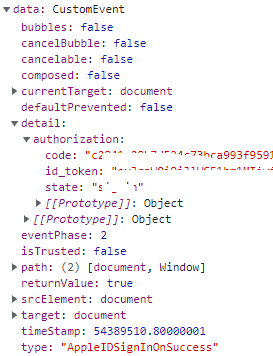
user json은 더 이상 전달되지 않는다.
user object를 테스트하기 위해서는, 해당 사이트에서의 Apple ID 사용을 정지처리 해야한다.
https://appleid.apple.com/ 접속 -> 로그인 했던 애플 계정으로 로그인 -> https://appleid.apple.com/account/manage 화면의 Security > SIGN IN WITH APPLE > Manage apps & websites 클릭 -> 앱 선택 -> Stop using Apple ID 처리
다시 로그인 하면, 최초 로그인으로 동작하며 user json 확인이 가능하다.
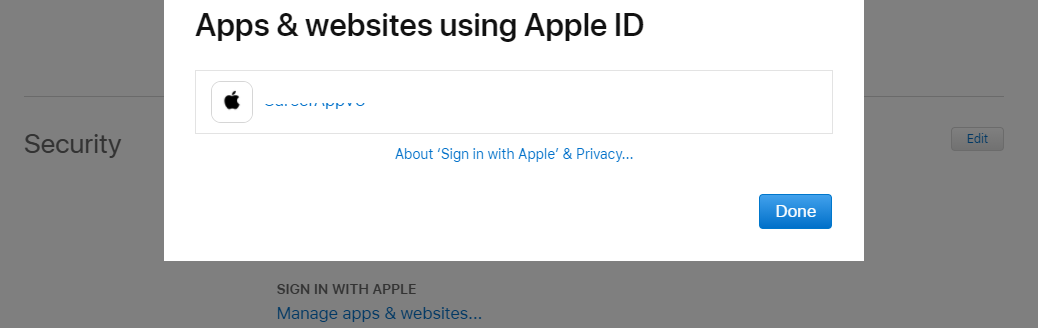

data.detail.authorization.id_token은 jwt 형태이다.
JWT의 payload 부분만 Base64 Decode해서 사용자 데이터를 확인한다.
//Listen for authorization success
document.addEventListener('AppleIDSignInOnSuccess', (data) => {
//handle successful response
console.log(typeof data.detail.authorization);
console.log(data.detail.authorization);
console.log(typeof data.detail.authorization.id_token);
var token = data.detail.authorization.id_token;
//var base64Payload = token.split('.')[1];
var result = JSON.parse(base64_url_decode(token.split(".")[1]));
//result json 값으로 로그인 처리
});
//Listen for authorization failures
document.addEventListener('AppleIDSignInOnFailure', (error) => {
console.log(error);
//handle error.
});
function b64DecodeUnicode(str) {
return decodeURIComponent(
atob(str).replace(/(.)/g, function (m, p) {
var code = p.charCodeAt(0).toString(16).toUpperCase();
if (code.length < 2) {
code = "0" + code;
}
return "%" + code;
})
);
}
function base64_url_decode(str) {
var output = str.replace(/-/g, "+").replace(/_/g, "/");
switch (output.length % 4) {
case 0:
break;
case 2:
output += "==";
break;
case 3:
output += "=";
break;
default:
throw "Illegal base64url string!";
}
try {
return b64DecodeUnicode(output);
} catch (err) {
return atob(output);
}
}'JavaScript' 카테고리의 다른 글
| JavaScript] Searching: getElement*, querySelector* (0) | 2022.11.04 |
|---|---|
| JavaScript] DOM Navigation (0) | 2022.11.03 |
| JavaScript] DOM tree (0) | 2022.11.03 |
| JavaScript] Browser environment, DOM, BOM (0) | 2022.11.03 |
| Object.keys(), Object.values(), Object.entries() (1) | 2020.10.14 |



댓글